Optimizing your cash flow is critical for running a small business. You can be the best at what you do, but without a good structure behind your revenue collection, you may quickly find yourself in trouble. Fortunately, weForms, the best WordPress contact form plugin is here to help.
Why Do I Need an Invoicing and Estimates Tool?
Keeping your processes streamlined and organized is important regardless of your business’s size. There are several different reasons for doing so including:
- It helps prevent miscommunication between you and your customers. An estimate or invoice lists out prices, terms, and dates so there is no confusion.
- It shows that you are a professional. While verbal agreements can happen, having things officially documented drives home how serious you take your work.
- It helps protect you. Often estimates or invoices aren’t valid until they are approved. By having a process to collect approval for estimates and invoices, you have a document indicating the customer agreed to a particular price.
- People may require them. Similar to the concept mentioned above, particularly in business-to-business (B2B) work, the other party will need a numbered estimate and invoice for accounting and legal purposes.
These are just a few reasons why you should consider utilizing an estimate and invoicing tool. We recommend Sprout Invoices.
What is Sprout Invoices?
Sprout Invoices is the best WordPress invoicing and estimates plugin available. Sprout allows you to create custom estimates and invoices, receive approval, and even collect payment all from your WordPress website. It has multiple features including recurring payments, e-signature collection, and more to help improve your workflow for you and your customers.
How Does Sprout Invoices Work with weForms?
Sprout Invoices enables you to create estimates and invoices inside of its UI. But when integrated with weForms, it automates the whole process. When hiring someone for a custom project, people will often request an estimate. weForms integrated with Sprout Invoices would allow you to put a “Request an Estimate” form on your site, with fields that provide information of who the customer is and what they are trying to get accomplished.
Upon submission, an estimate will be automatically created inside of Sprout Invoices. Then the team can review and provide a quote back for approval. You can take that a step farther and fully automate using fixed-price line items. You can configure it to create an estimate to appear in front of the customer immediately after submitting the form.
Walkthrough of Setup
The great part about the weForms and Sprout Invoices integration is no additional plugins are needed. To get started you need to have any version of the weForms and Sprout Invoices plugins installed and activated.
Inside of your form you wish to connect, under the Integrations tab you’ll see a card for Sprout Invoices that you can activate.
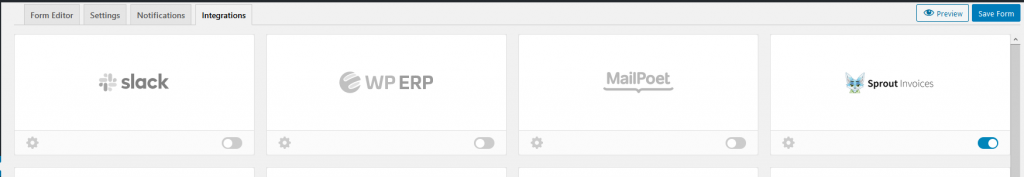
Now that it is activated, going into settings you can opt to select to create an invoice or estimate (also known as a quote). After you select what you wish to create, you simply need to match the fields.
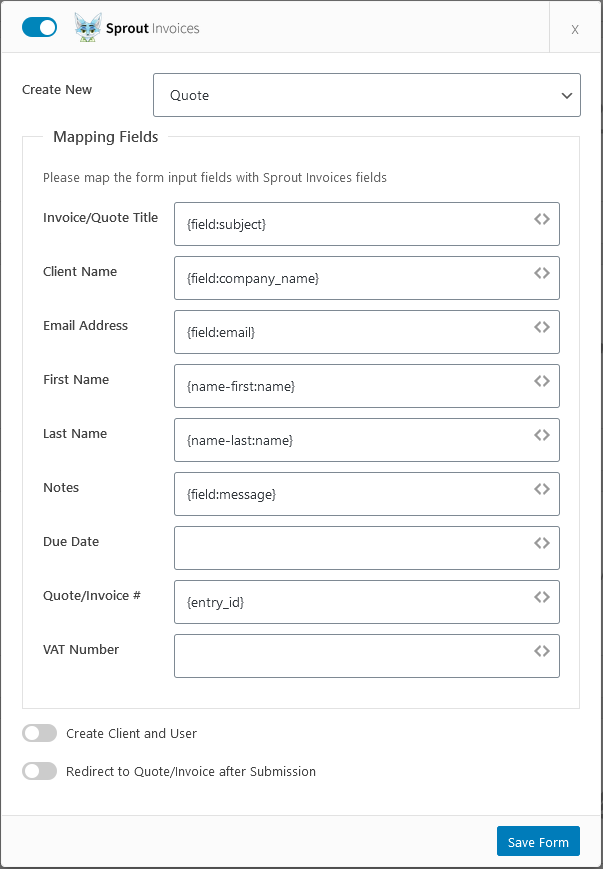
Once you have mapped the fields and saved the form, the integration is good to go. When customers fill out the form next, depending on what you chose to create, it’ll appear in Sprout’s dashboard. You may now add any tweaks you need to for delivery to the customer.
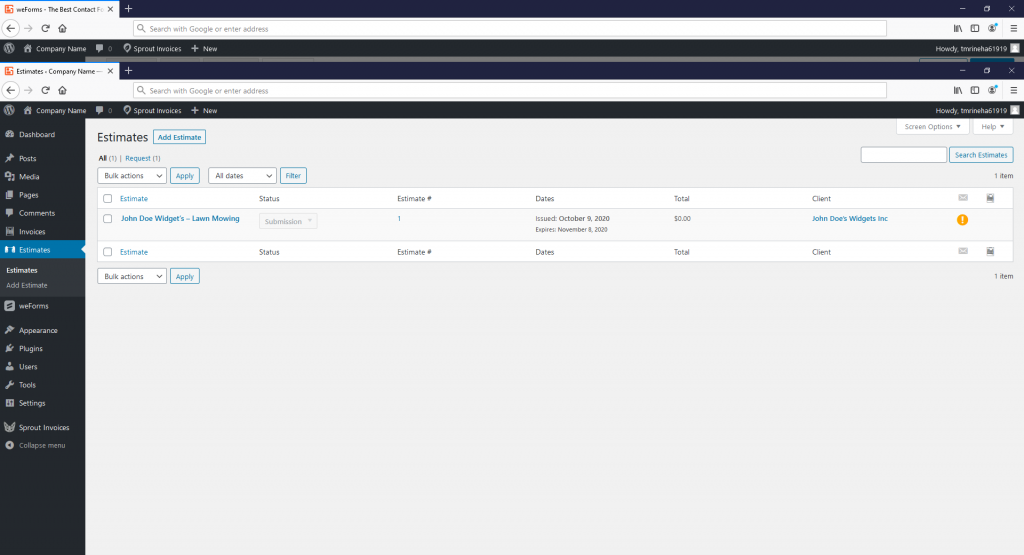
For a more in-depth setup guide and some additional tricks, please refer to our module guide on how to configure weForms and Sprout Invoices.
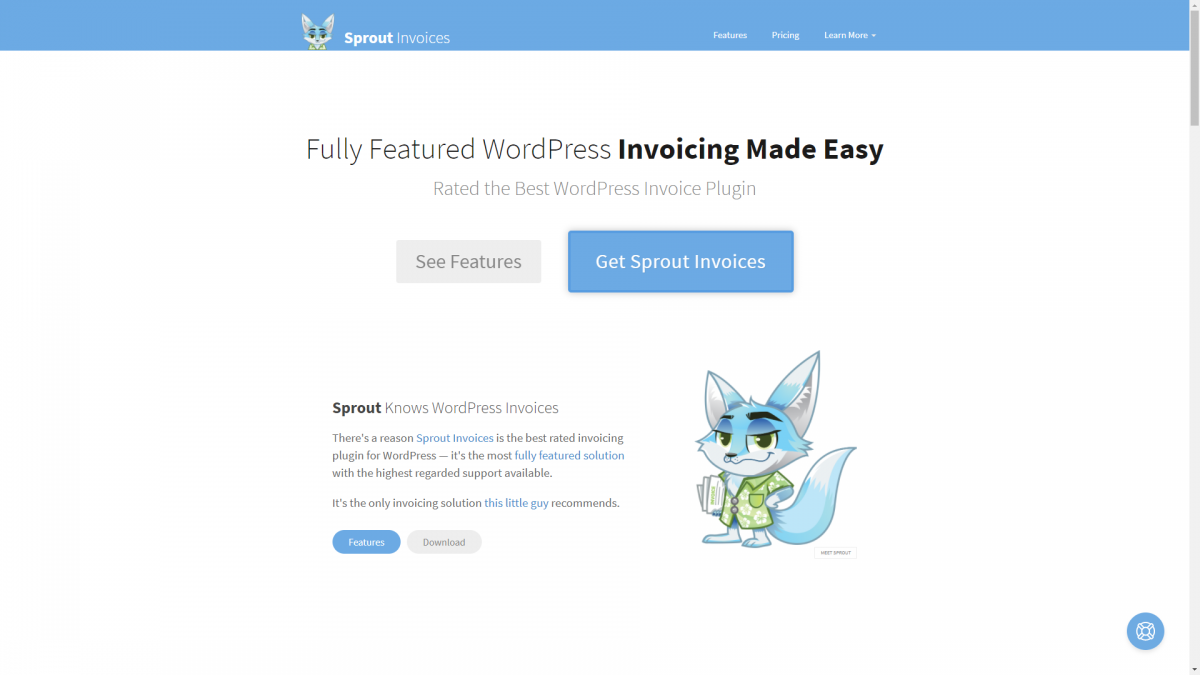
2 replies on “Create WordPress Invoices and Estimates with weForms”
Can I integrate a SOAP based XML API into my WeForm Form to populate the rest of my fields?
I’m creating a motor vehicle auction platform on my wordpress site. I want to use weForms as the place where the seller list his vehicle, and then i want to move the data to my auction when an administrator create the auction. I wan’t to use this soap api called CarReg to populate the rest of the fields when the seller fills his car regestration number in the first field. please see the code from them at http://www.carregistrationapi.co.za/api/reg.asmx?op=CheckSouthAfrica and there main website here: http://za.carregistrationapi.com/
Hello Roelf,
Thank you for reaching out to support! There is not a Soap integration like you are referencing. However, we do have dynamic fields that can be populated with Hooks. A hook might be able to accomplish what you are trying to do, but you would possibly need a developer to create and set up that hook for you.
Thanks
Elana D.