Creating a new website but want to keep your WordPress contact form? Good news, using weForms import contact form functionality you are able to import JSON files of forms which will automatically rebuild your form.
To begin the process, navigate to the Tools option under weForms in your WordPress dashboard. Clicking on Tools will bring you to the screen shown below.
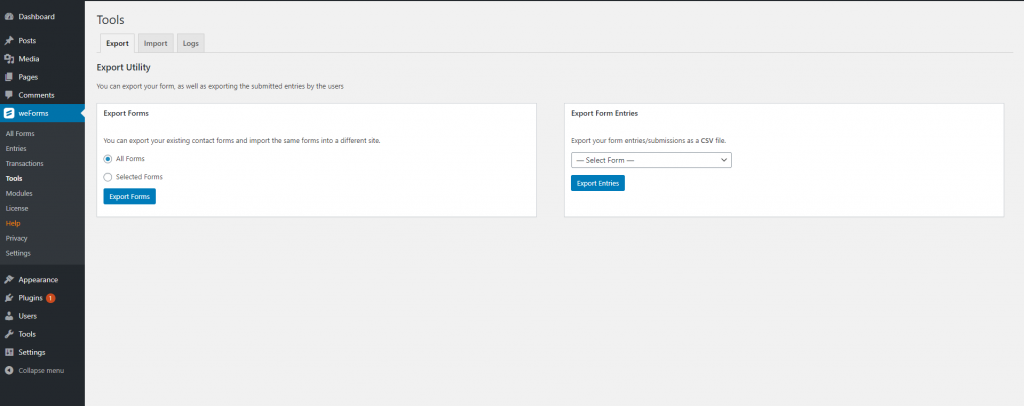
Once inside the Tools interface, click on the Import tab and you should see this screen:
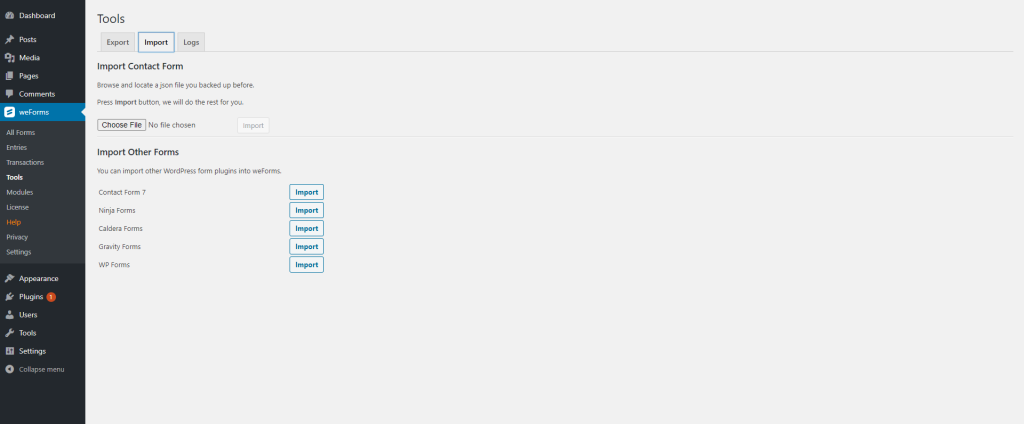
Under import, you will see multiple options, at the top, you can choose a file to import. This allows you to select a JSON file to bring into weForms. Importing forms from other form builders is possible here as well.
To begin the importing process for JSON files, select the Choose File option and pick the file you wish to import. Please note that the file type must be JSON format to work. Once imported, you will see a success message indicating the import has completed.
To view the imported form, navigate to the All Forms section of weForms, where your imported form should appear.
