Instead of a json file, you can download your entries or submissions directly as a CSV file so that you can use them in any spreadsheet or database software like Microsoft Excel or Google Sheets or OpenOffice Calc!
Navigate to WP Dashboard → weForms → Tools → Export → Export Form Entries.
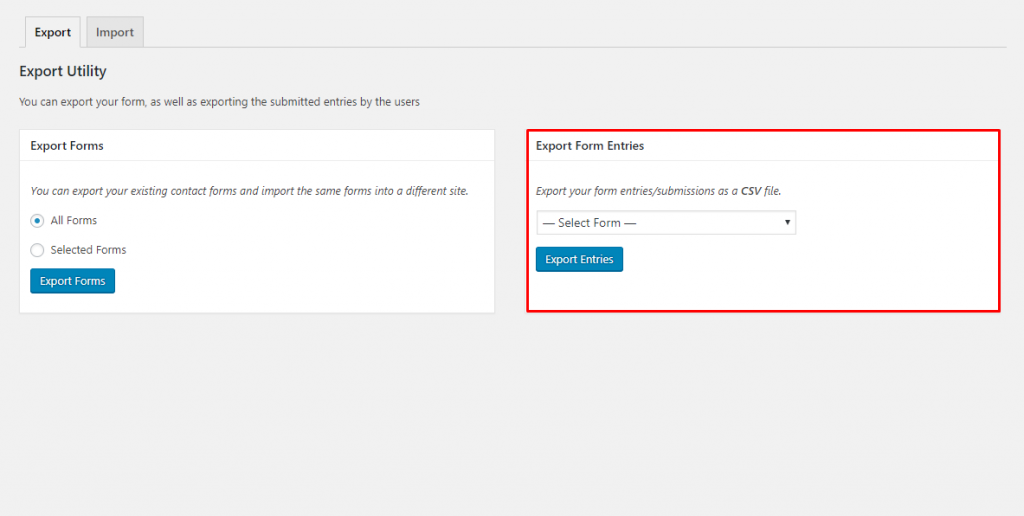
The Export Form Entries table is just on the right side of the Export Forms table.
After clicking on the Select Form, you will see a dropdown list. You will be able to select a form of your choice that you want to export from that dropdown list. Simply select. Now, you are ready to export the entries or submissions of that form to a CSV file.
