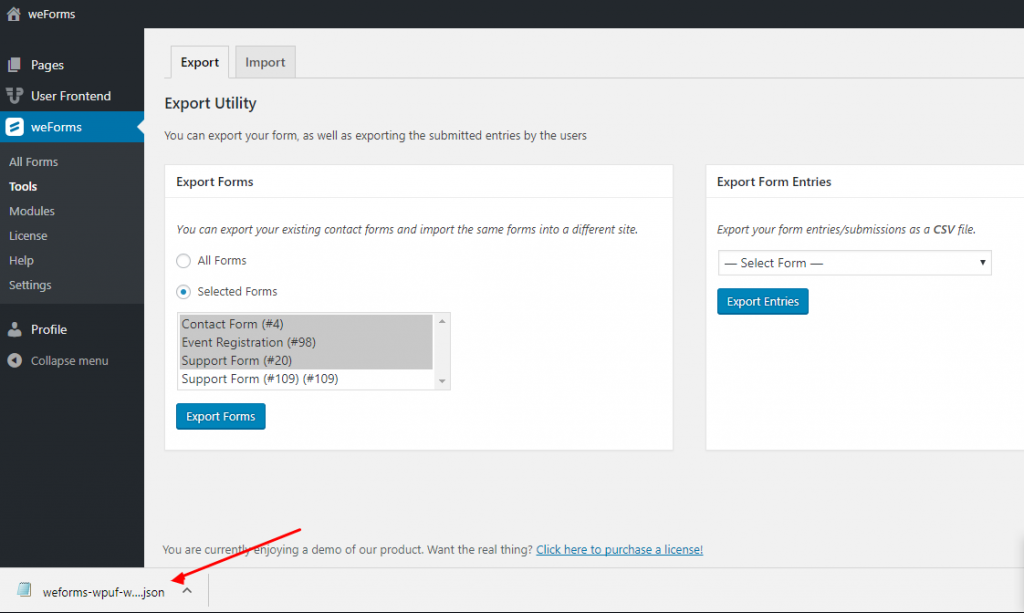This function of weForms allows you to export your forms as json file that can be used in any other websites.
To do it just navigate to WP Dashboard → weForms → Tools.
Now, if you wish to export all of your forms just check out the All Forms radio button. Then hit the Export Form button. Your browser will automatically download a json file. Use this json file to transfer all your forms’ data by uploading it to your desired site!
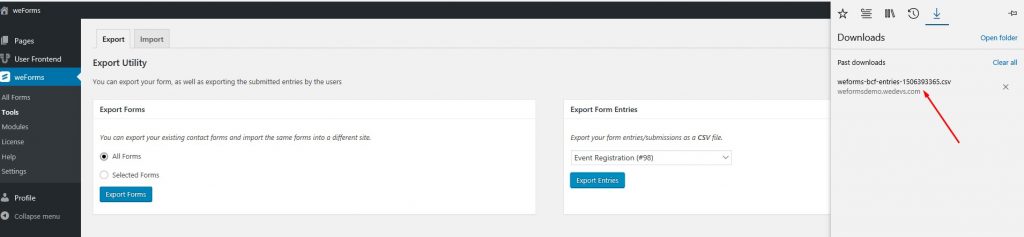
However, if you do not want all of your forms to be downloaded at a time then you can also download a single form from the list. In order to do it, make sure that you check out the Selected Forms radio button.
Scroll up or down to select your desired form from the list. Now, hit the Export Form button.
A json file will be downloaded automatically. Now, you are absolutely ready to upload the CSV file to another site! In this way, you can upload a single form or your preferred forms from the list of all of your forms.