Making the switch to weForms the best WordPress contact form plugin, but don’t want to start from scratch? weForms offers built-in functionality to import forms from some of the most popular form plugins available, including Contact Form 7.
Through this method, you can avoid having to export the form into a JSON format and importing it into weForms. Through a simple click of a button, you can complete this task in minutes.
To start this process be sure you have weForms installed in addition to Contact Form 7. Click on Tools under weForms in the WordPress Dashboard to see this screen:
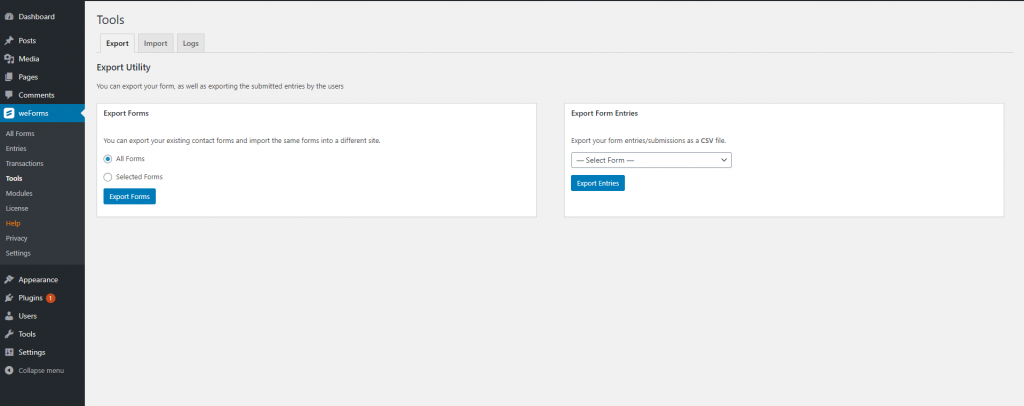
Once in the Tools interface, select the Import tab to see this screen below. If you have a JSON file you can upload it here, however, there is an even simpler way.
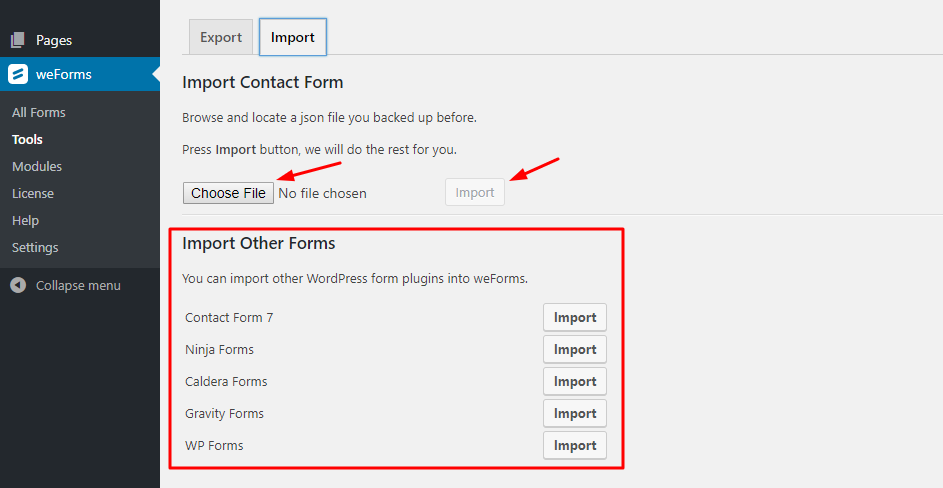
Under Import Other Forms, you will see a line for Contact Form 7. Simply click on the import button, then the process will begin. You will be met with a success message upon completion.
To make sure there are no issues, we recommend reviewing the freshly imported form. You can find this by navigating to All Forms under the weForms section in the WordPress dashboard.
