Many times you may need your users to agree to certain terms & conditions prior to submitting your WordPress contact form. For that purpose, we added a Terms & Conditions field for weForms in the Others section of Custom Fields.
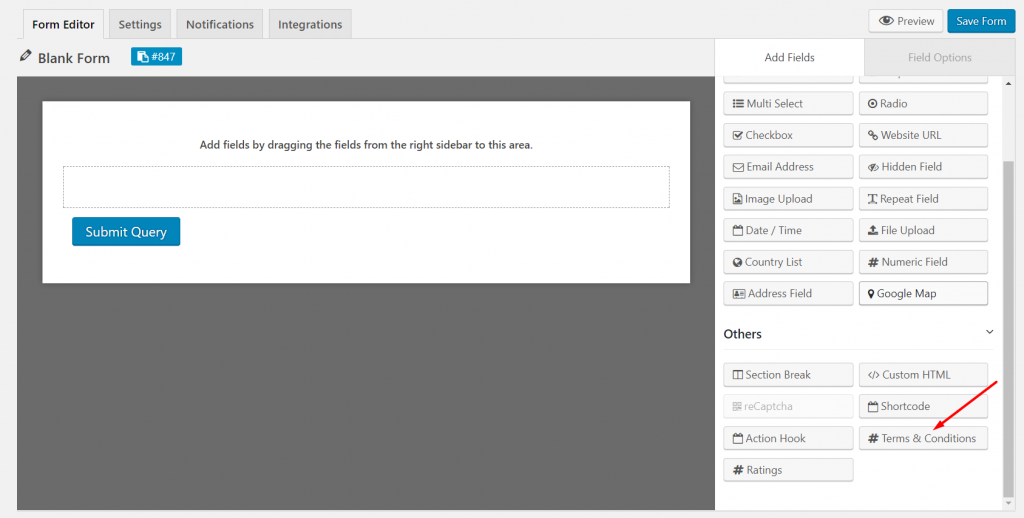
Navigate to wp admin->weForms->Add Form->Blank Form or choose from a Template. To add this to your contact form simply drag & drop the Terms & Conditions button to your newly created blank form or a template form.
Terms & Conditions Field Options
The Field Options allows you to personalize the field. It provides the following:
- Meta key: A Meta Key will be auto-generated. This comes in handy for any custom development of your form.
- Terms & Conditions: This field gives the option to give your statement and add permalinks to your documents page.
- Show checkbox: You can either just show your conditions or get the user to agree to them using this option.
Frontend view
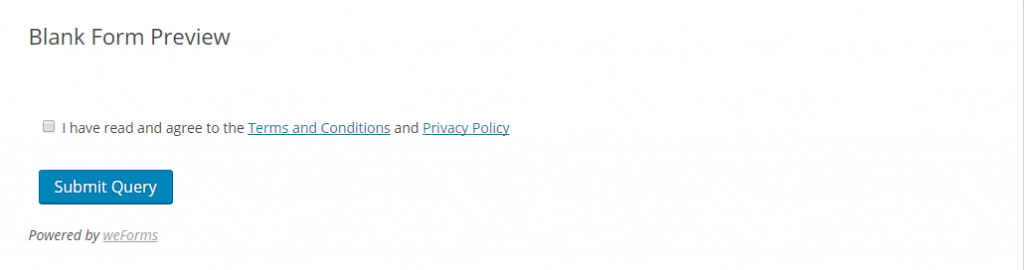
After you are done with your form, save and publish it. This is how your form will look from the frontend.
For any further queries, contact our support team.
