In this documentation, we will show you how to create a new contact form for WordPress and provide you with the steps needed to create it from a blank canvas, or a prebuilt form template.
How to create a new form
After navigating to the Contact forms page, click on the Add Form button.
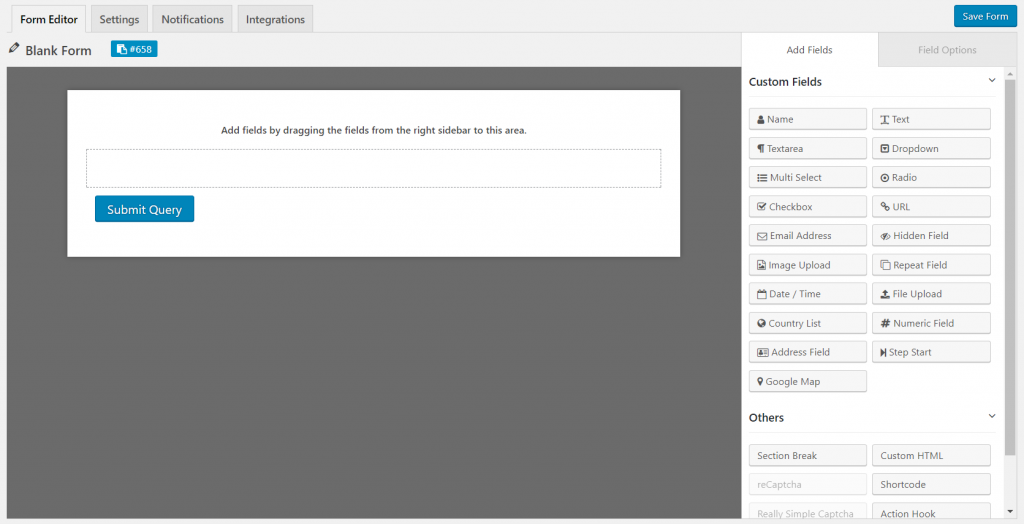
A modal form will appear where you need to select a template from the available ones. You can also choose a blank form to create your desired contact form from the scratch.
Creating your contact form using a blank template
To create a blank contact form, click on the Blank Form button. A new blank form will be created and you will be redirected to the live builder of weForms.
The following video shows step by step process of creating your own contact form.
weForms has a live drag and drop builder which is very easy to use. The builder has two sections. First one shows the live preview and the another one has the form elements and editor.
You have drag a form element and drop it to the builder. You can click on the edit icon for editing.
Using Predefined Form Templates
- To create a contact form from a prebuilt WordPress form template, navigate to your WordPress Admin Dashboard
- Next, visit weForms → All Forms → Add Form
- You can choose from the list of predefined templates. Select a template as shown below, and it will automatically generate a form for you.
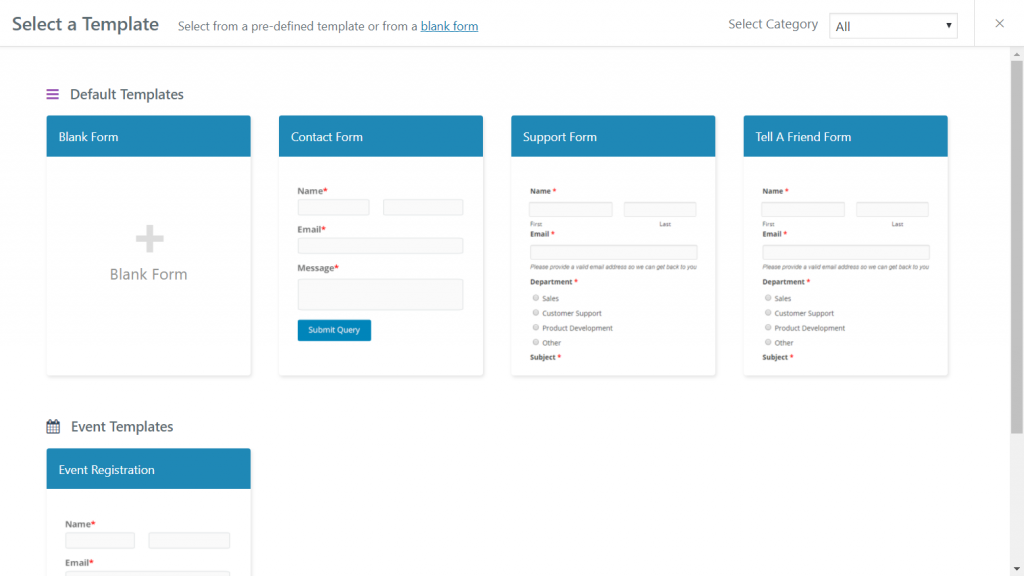
Contact Form
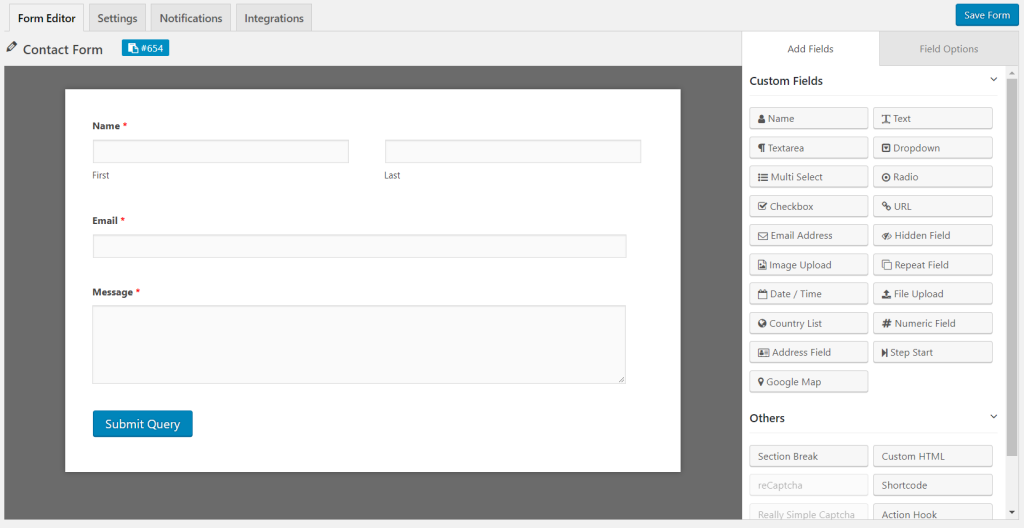
Support Form
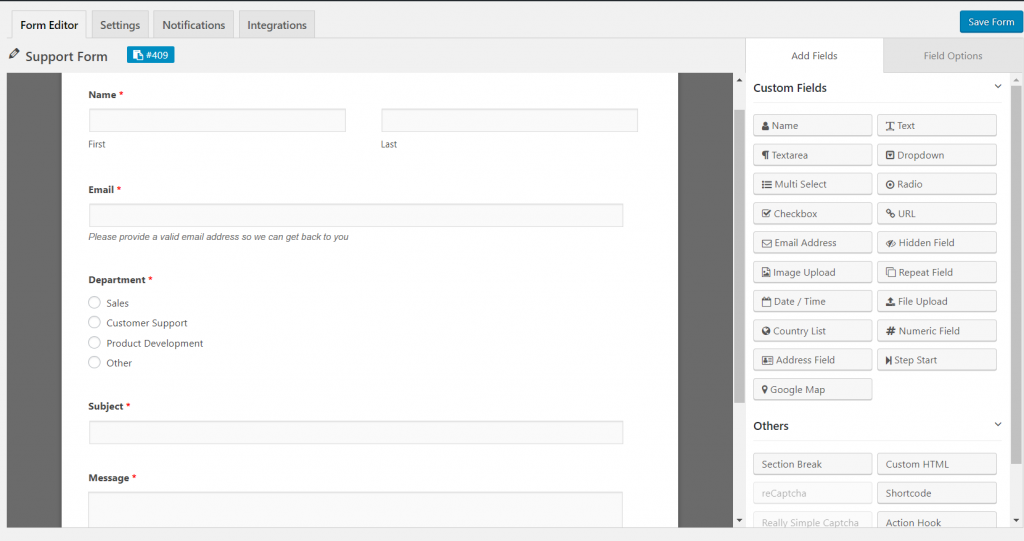
Event Registration
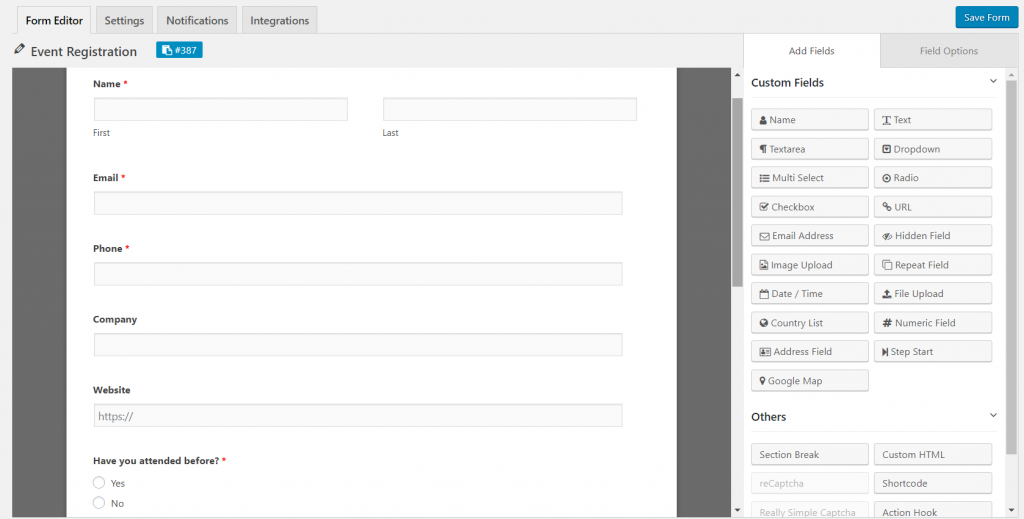
Congratulations! You now know how to create a WordPress contact form from either a pre-built form template, or using a blank canvas. Next, you may want to learn more about form templates.
