Form templates are a quick way of creating pre-defined forms for your WordPress website with a single click.
You can create a form from WP Admin Dashboard → weForms → All Forms → Add New
Right now, we have the following built-in form templates available in the plugin:
- Contact Form
- Support Form
- Event Registration Form
- Data Erasure Request Form
- Data Export Request Form
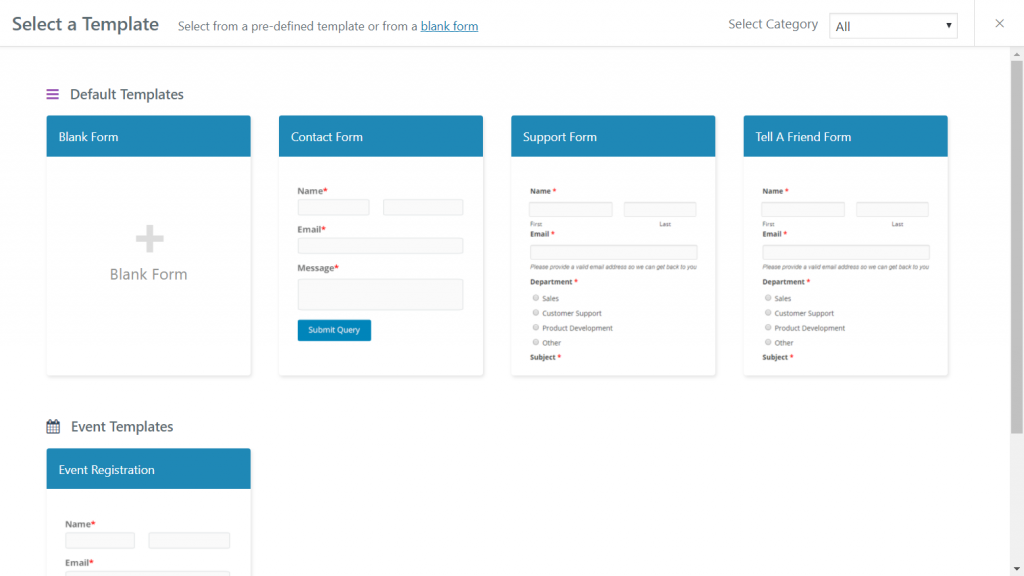
Predefined Templates
Contact Form
This predefined template allows you to quickly create a general contact form. It contains the following fields by default:
- Name
- Subject
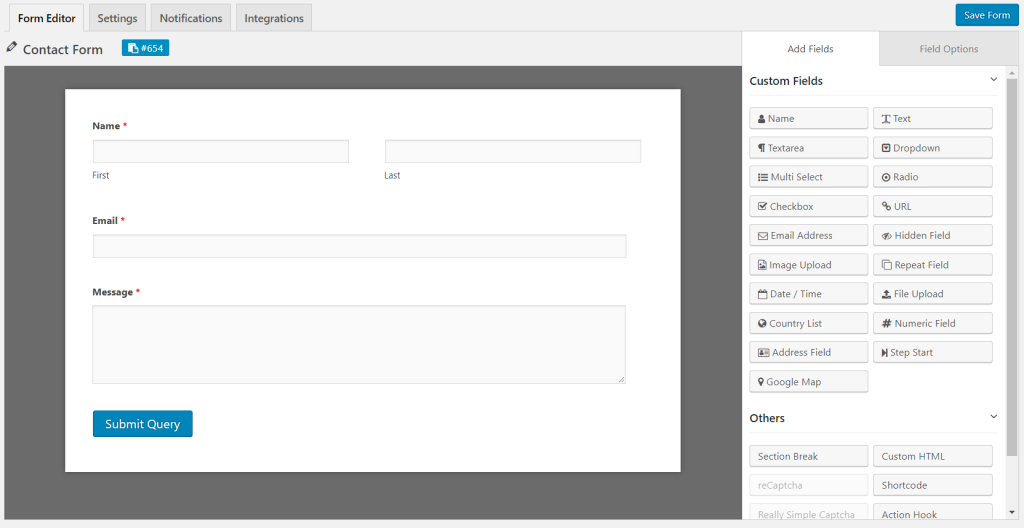
You can also add more fields or remove previous ones if required.
Support Form
This template allows you to create a support form very quickly. It contains the following form fields by default:
- Name
- Department
- Subject
- Message
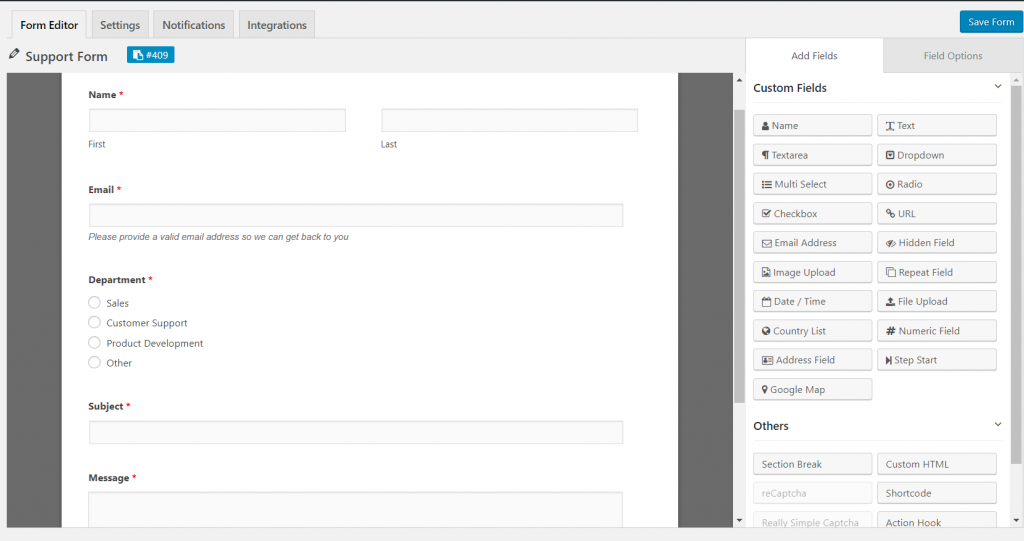
You also add or remove elements if required.
Event Registration
This template allows you to create an event registration form very quickly. It contains the following form fields by default:
- Name
- Phone
- Company
- Website
- And some related basic elements
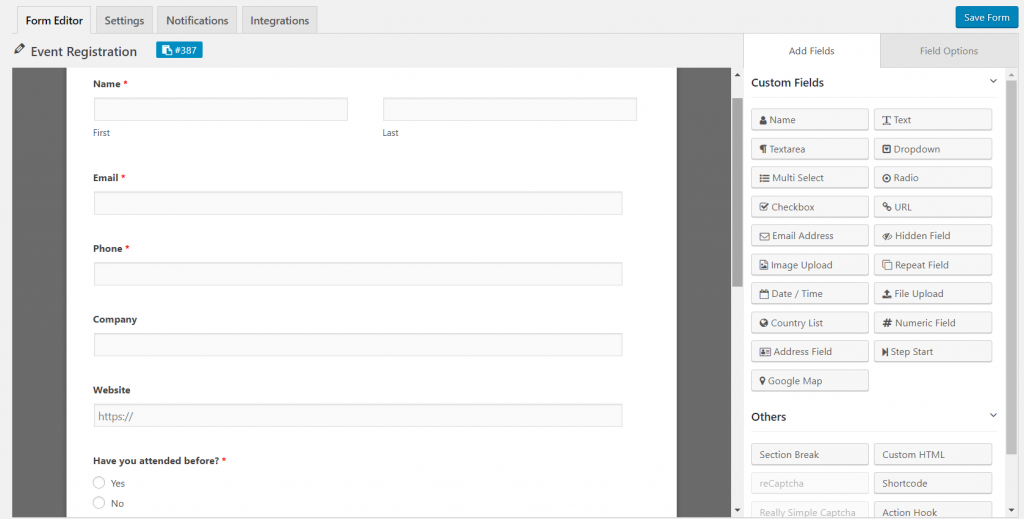
You can also add or remove elements if required.
Data Erasure Request Form
This template enables you to create a form that allows users to request to delete their personal data from your website.
(Navigation: weForms → All Forms →Add Form →Select a Template →Data Erasure Request Form)
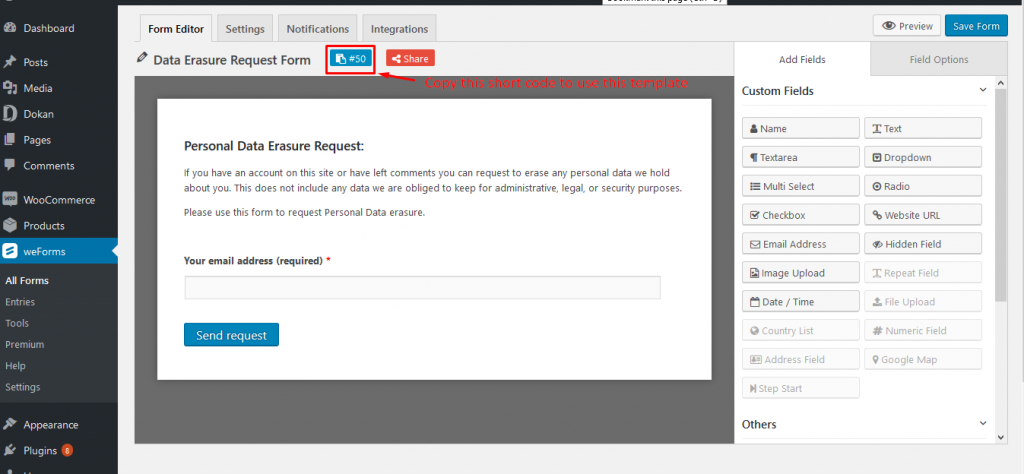
You can copy the shortcode and paste it on your page to use our premade template or you can edit the text and add more field in this form to use in your page.
Here’s how to use Data Erasure Request Forms.
Export Data Request Form
This template enables you to create a form that allows your users request a download of their personal data from your website.
(Navigation: weForms → All Forms →Add Form →Select a Template →Export Data Request Form)
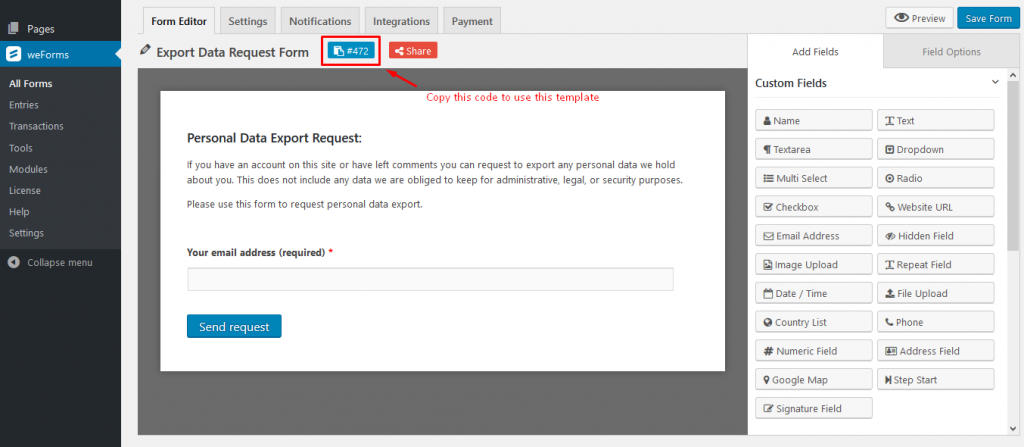
You can copy the shortcode and paste it on your page to use our premade template. You can also edit the text and add more fields in this form to use in your page.
