reCAPTCHA is a free anti-spam service from Google, used on millions of sites. The service helps to protect your website from spam and abuse by detecting automated traffic and preventing certain actions (i.e. form submissions).
weForms, the best WordPress contact form plugin has built-in support for Google reCaptcha. To begin the process you will first need to retrieve your API Keys.
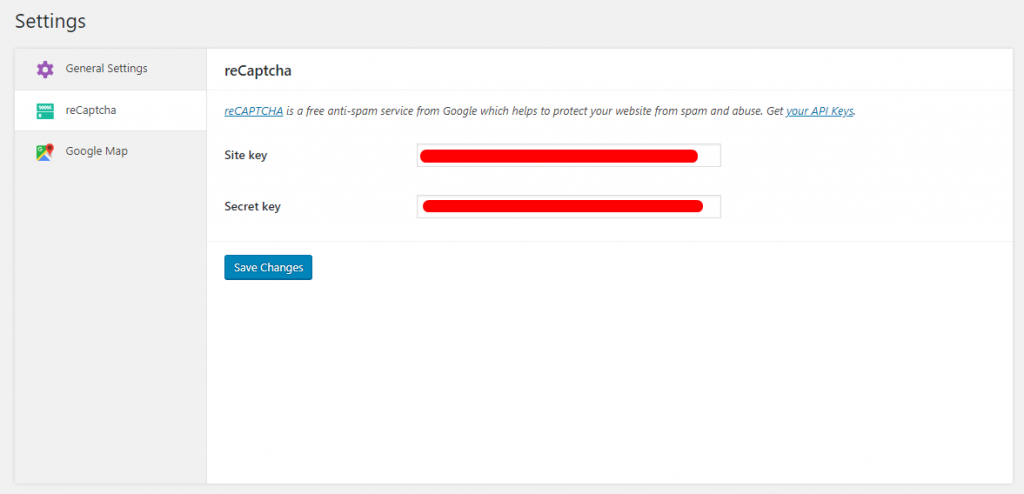
How to configure Google reCaptcha
- Log in here using your Google Account . It should immediately take you to the admin page. If not, click here.
- Fill in the form with a name and your domain name. Please note, you do not need to register your subdomain. The registration for the parent domain will work for the subdomains as well.
- You will be given the public and private keys after submitting the form.
- If you are not logged in to your WordPress site’s admin dashboard, please log in.
- Navigate to weForms → Settings and on the right side, you will find two fields to paste the private and public keys (shown above).
- Paste the keys and click on Save Changes. Upon setup you should be successfully connected to Google reCaptcha
