For various reasons, you may need to export your form itself out of your WordPress form builder. This is different than exporting form submissions, exporting the form itself generates a JSON file, that you can upload to recreate the form. weForms enables you to do so via its export utility.
To begin the process, you will first need to be logged into your WordPress admin dashboard. Under your weForms option, select Tools to be brought to the screen shown below.
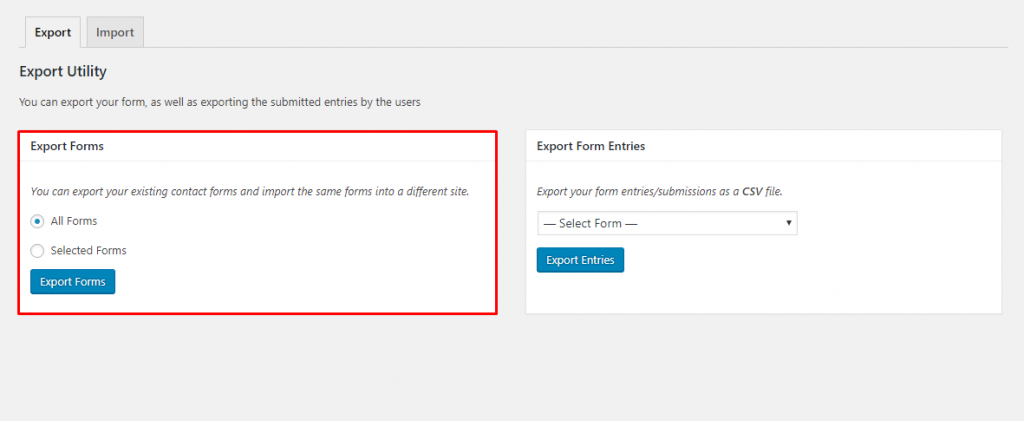
Once inside, under the Export tab, you’ll find the export utility. Here you will be able to export the form(s) of your choice into a JSON format or export your form submissions into a CSV.
To export a specific form, under Export Forms, choose Selected Forms and pick your form from the list. This list will be all forms you have created using weForms, regardless of whether they were added to a page on your website or not.
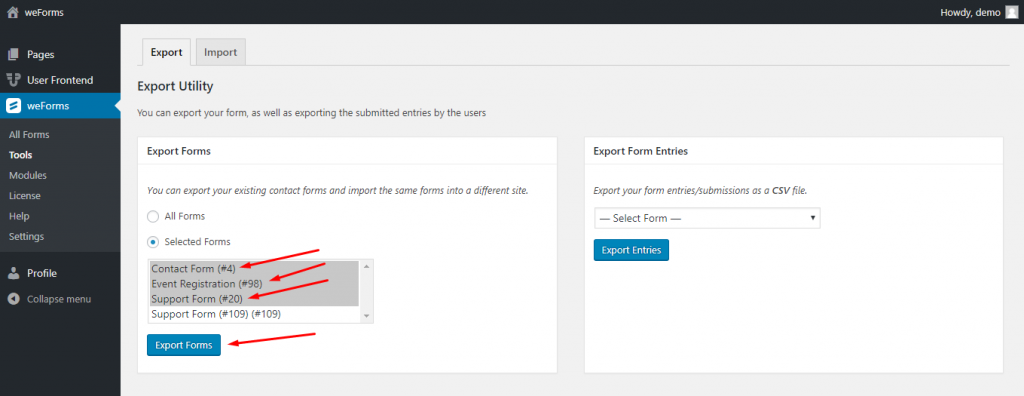
Once you select the form, press Export Forms. Once pressed, a JSON file download should begin. Please note this may take some time depending on the size of your form.
